Looking at the response I got for the Blackle - Energy Saving Search Engine I was urged to share a few economical cool tips.
What is Economy Font?
This may be a new concept now but will very soon become a basic necessity or a compulsion in all corporates. The usage of Economy fonts. These are fonts that have holes in them. Thus the usage of printing ink is minimised.
Instead of using a regular font for an item that you want to print, why not use an economy font? An economy font reduces the amount of ink by 37% that your printer uses to print it, and remains legible.
Couple of experiments were done while designing the font. One of the suggestions was to have holes in them arbitly but that suggestion was not taken as the characters were not legible.
The Design
Here is how the economy font looks as compared to any other font.
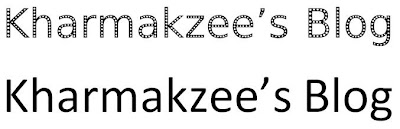
The legibility is maintained and the ink is saved. Could be very useful for those having their own business or have loads of printing to be done on a regular basis.
Tips to Install this font.
After you have downloaded the font follow these steps to install them on your computer. Ensure to unzip the font before you start the installation process.
- Open Fonts by clicking the Start button
, clicking Control Panel, clicking Appearance and Personalization, and then clicking Fonts.
- Click File, and then click Install New Font. If you don’t see the File menu, press ALT.
- In the Add Fonts dialog box, under Drives, click the drive where the font that you want to install is located.
- Under Folders, double-click the folder containing the fonts that you want to add.
- Under List of fonts, click the font that you want to add, and then click Install
So enjoy saving ink and money & spread the word. :)
No comments:
Post a Comment