Want to do away with the default Blogger Navigation bar from your blog on Blogspot follow these simple steps. No need to delete any code. All you need to add is a tiny little script.
- Login to your blogspot accout. Under "Layout" section click on "Edit HTML"
- Search for the following code under the head section.
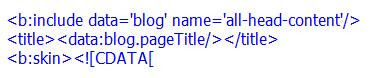
- Add the following script below this code.
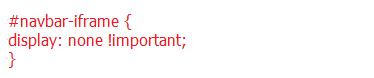
- Click on "Preview" to check how your blog page will look without this bar.
- Once satisfied "Save Template" and there you go.
No comments:
Post a Comment